Find the role of username and passwords in PC Financial Mastercard, and the simple steps mentioned to recover PC Financial Mastercard username and check how to reset password method.
How to Recover PC Financial Mastercard Username
As it is common for everyone to forget our username and passwords which are provided while accessing the services of PC Financial App. We can’t remember it for a long time.
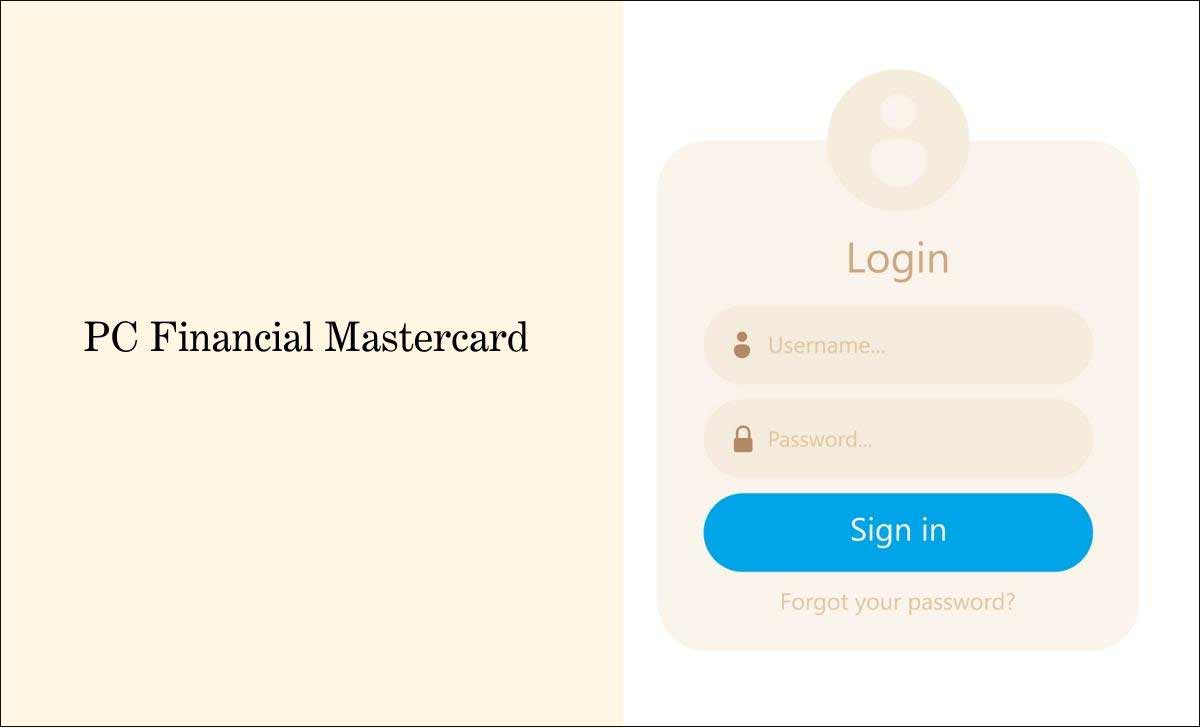
So, it is a very simple procedure to recover the username of PC Financial Mastercard
- Open PC Financial official website on your desktop
- Click on sign in option
- Tap on Forget username option shown on screen
- Enter the card number and your name which is in the card, also date of birth
- Click on continue option
- You will receive a confirmation username email to your registered email.
Through this method we can easily retrieve our username of PC Financial Mastercard
Is it necessary to have a linked email address and phone number to access the PC Financial account?
Yes, it is necessary to have a linked email address and phone number to access the account and if it is not linked then you need to contact the customer care of PC Financial, the username and password can be accessed through this method.
On Android mobile
- Install the PC Financial App and click on Forget username
- Enter the card number and name and date of birth.
- Follow the instructions provided on the screen of your android mobile
How to Recover PC Financial Mastercard Login Password
Here is the simple method to recover the password of PC Financial mastercard login and it plays a key role to login the PC Financial and then it is easy to access each feature of PC Financial Mastercard
- Go to PC Financial App and click on the Forget Password option
- Enter the username and date of birth in the respective columns
- Provide the new password and re-enter the password to confirm it
By this method you can recover the Password of PC Financial Mastercard and for logging into the PC Financial, enter both username and password and then click on sign in option.
Can I access my transaction details through Statements?
Yes, you can access the transactions with the help of statements. To get a statement follow the simple steps login into your online account and then, Tap the Accounts and cards option and choose the account and click on the E-statements. Through this you can access the statement of your account transaction.
Is PC Financial Mastercard useful anywhere for a transaction?
Yes, it is useful anywhere such as restaurants and hotels and any shopping malls, it is mostly acceptable everywhere including with different bank services.






