Cash app is a mobile payment service app or digital platform mainly used to send or receive or use cashless money from friends and families easily. You can link your bank account or debit card to your cash app.
Cash app also provides Cash app Visa debit card for their users that can be used as debit card and you can withdraw money from any ATM using that card.
It also offers extra feature called cash Boosts which helps in getting discounts from purchases. Users have to create a unique username in the form of ‘$cashtag’ which used as UPI Id for using online transactions.
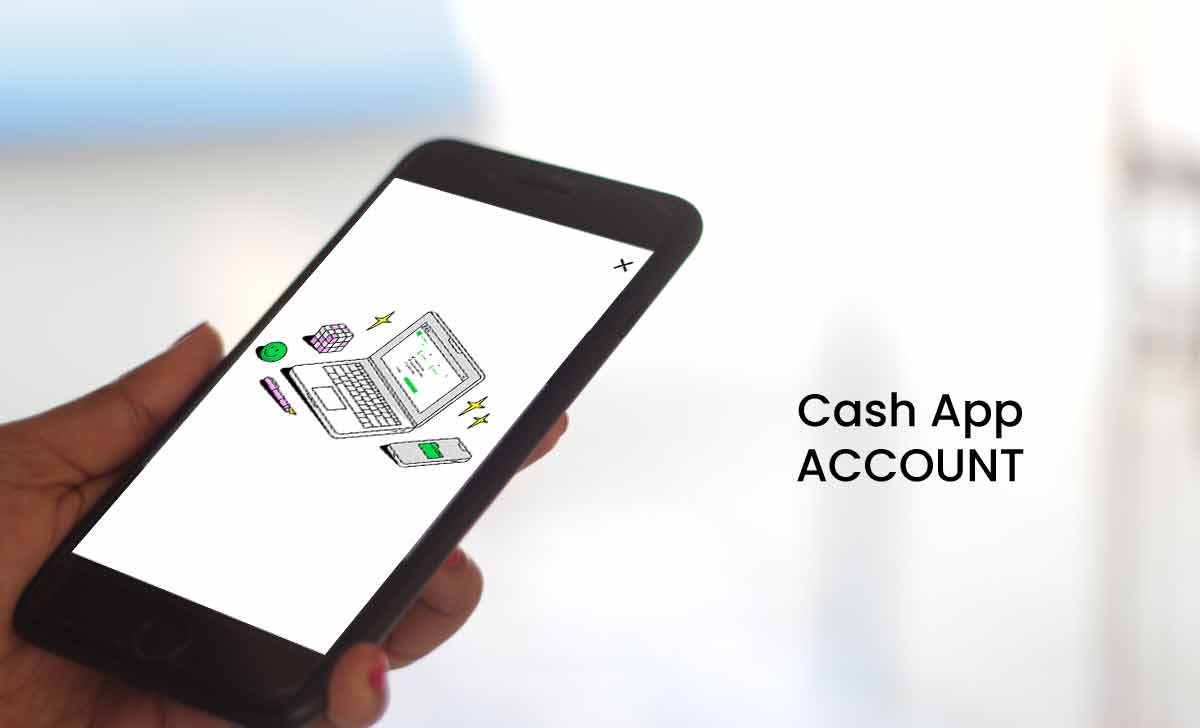
But due to some personal reasons users want to delete their cash app account permanently. To do this, just follow our article for complete deletion process and some of the main reasons to delete cash app account.
Reasons to Delete Cash app account
There are several reasons and it varies from user to user to delete cash app account permanently. Here are some of the main reasons to delete cash app :
- No longer use of cash app or inactivity : If you are not using the cash app for longer time or not using it for any kind of payments, then it is better to delete the account.
- Security issues : As we know that there is always a risk of finance security if you are using online payment apps as cash app also belong to this category. If you are concerned about financial frauds and your money security then delete your account
- To manage your finance : If you want to manage your spends or money or savings then some people thinks that by deleting online payment apps may decrease the daily or monthly spends.
- Violation of terms & conditions of cash app : if you violates the terms and conditions of cash app by performing some fraudulent activity or any other, then cash app will close your account. If you want to create new account, then you have to delete your current account first.
Now to delete your cash app account permanently, you have to do two main process before it. That are withdrawing your cash app balance if available and deleting your personal information and then delete your cash app account permanently.
How to Withdraw or Transfer Funds from Cash App
You need to make all the balance to zero before deleting the cash app account permanently. User also have to sell all their stocks and bitcoins and make cash app balance to zero before deleting account.
- Open cash app in your mobile and login to your account
- Go to home page by clicking on home icon present at bottom of the page
- Click on cash out option
- By following the instructions, just transfer all your funds to your linked bank account from cash app account
How to Delete Cash App History
Before deleting your cash app account, you just access and download the personal data for future reference. To do this just follow the below simple steps :
- Open your browser and go through this link provided cash.app/login
- Login to your account using mobile number or Email Id
- Click on continue
- Tap on Settings on home page
- Select Download your info option under Your info tab
- Click on Activity to check complete payment history
- Tap on export and then on Export option to download your complete transaction history
How to Delete Personal information from Cash app
- Open the cash app on your mobile or PC
- Go to home page and click on profile icon
- Select Support option from there
- Click on Something else option and then on Account settings
- Choose Delete your personal information option
- Tap on Contact support to delete your personal information permanently
How to Delete Cash App Account
After completing all three above processes, you just need to complete one more step and that is closing your cash app account permanently. To do this just follow the simple steps given below :
- Open Cash app and go to home page
- Tap on Profile icon and choose support option
- Click something else option and then tap on account settings
- Click on close account option and select close my Cash App account option
- Confirm the deletion of account confirmation by clicking on Confirm closing account option
How to Delete Cash App Account for Someone Who are died or not available
To delete the cash app account for someone who are died or unable to use that account in any scenario, then you simply delete your account by following above process. You just need to know their username and password of Cash app account.
In the case of, If you don’t know the password and username of that person’s account, then you just need to contact for Cash app’s customer care and inform the situation to them. But to close account, you need the details of bank account details and their personal information with you.
Why I unable to close my Cash app account?
There is only one main reason for the problem of unable to close cash app account is having balance in your cash app account. You need to clear this and make the balance zero before deleting it permanently. Also sell all the stocks and bitcoins before closing the account. To do this just click on cash out option from home page.
Is using the Cash app Safe?
Yes, using the Cash app is definitely safe. As it is a very famous online payment digital platform where 70 million of annual transacting users are using their services. It is mainly using in US and UK. To secure your data and money, Cash app uses cutting-edge encryption and fraud detection technology. So it is completely safe to use but there is some risk from fraud in any online payment platforms. So beware of it.
Is it possible to maintain two cash app accounts?
Yes, it is possible to maintain multiple accounts on Cash app
Can i maintain Cash app without linking bank account?
Yes you can use Cash app without having bank account. You just need to deposit money at associated retailer and this money will be reflected in your Cash account balance. User can use this balance to send money to others or to purchase something.
Is Cash app free or charges any fees ?
Cash app is free service online payment platform. It doesn’t charge any fees to download and create account in it. Many of the services are free of cost in Cash app.






