Bhoomi RTC is an official portal that has been introduced by the Karnataka State government to help the citizens of the state. They bring various services to the citizens of the state at their fingertips which have been provided by visiting the revenue for municipal offices.
All services related to the property are being brought through Bhoomi portal, which makes every application process quicker and easier. To the convinced citizens, the reports of lands clearly uploaded in Bhoomi Reports. These do contain information about the property based on their survey number or other details.
Every information of any dispute from the government or objections raised by the government can viewed. Objections either form government or property owner on that property will cleared and updated here, that help new buyers to know detailed information.
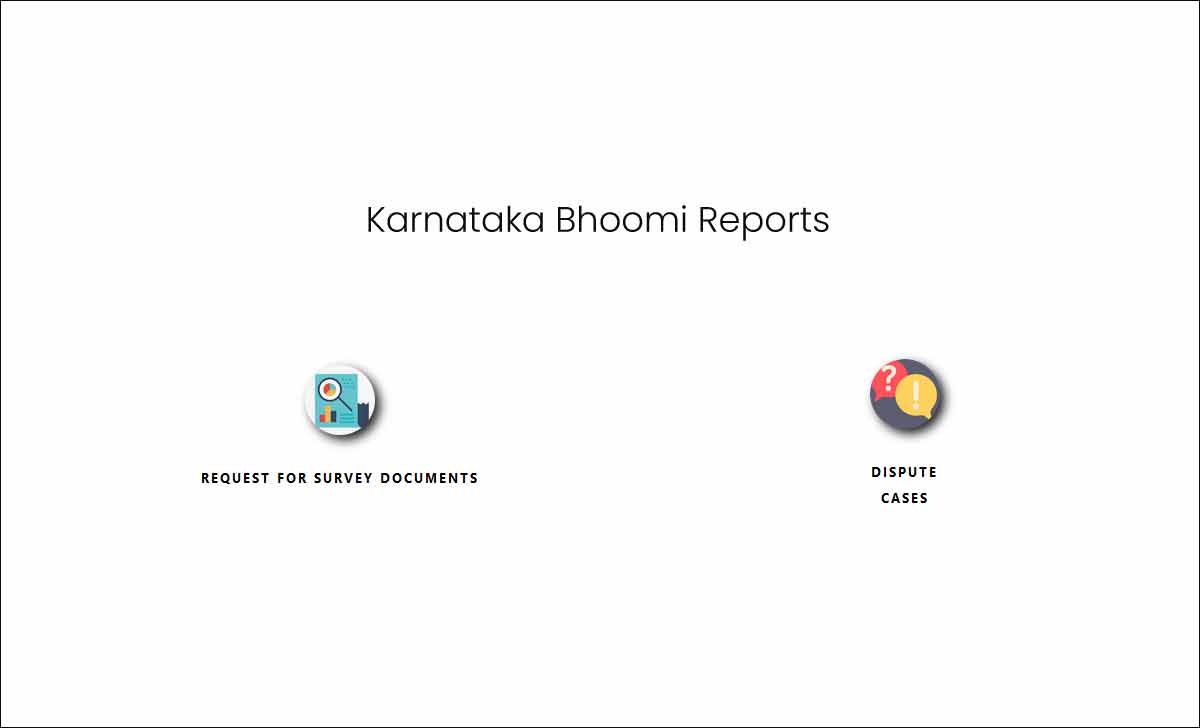
Bhoomi Reports
The Bhoomi Portal does bring the information about the land records in their portal in report wise. The reports updated with information through survey number and other means, to keep the citizens of the state updated with correct details.
Bhoomi Reports with Survey number
Here we bring you the steps to view the Bhoomi Reports with the survey number and get the list of reports in quick steps.
- Go to the land record Karnataka official website https://landrecords.karnataka.gov.in/ for Record of Lands
- Click on Viewing of Survey Documents under Survey (SSLR) Services
- Here enter your details and enter the survey number as asked
- Click on Search details and wait for results to display on screen
Every Bhoomi Report in respect to the survey number will display below. You can check the reports as per your details with the view option.
The citizens of Karnataka state can quickly get the list of Bhoomi Dispute case reports to understand the situation of poetry in the area. Thus follow these steps and get the entire list of dispute cases in Karnataka state.
View Bhoomi Reports of Dispute Cases
- Visit the Bhoomi Portal using https://landrecords.karnataka.gov.in/
- Click on Dispute Cases under Report Services
- Here select the district and Taluk from the dropdown list provided
- Tap on Get Report and wait for loading of the respective cases
- The Bhoomi Reports with dispute cases for the selected taluk in that district will displayed. You can click on export excel to get the entire list in excel format, which can further use to easily verify the cases or objections.
Can I view court cases from Bhoomi Reports?
The property, whoever in objection with respect to their survey number or taluk, can easily checked through Bhoomi Reports portal. This link does have updated information about the property. Whichever in the dispute and let everyone know about it in detail.
Do Bhoomi Reports update daily?
The details in the Bhoomi Reports regularly updated by the revenue department, based on the information they get. The details about the cases on property along with different information. That updated in the revenue department regularly updated in the portal. The excel sheet does have brief information of the objections raised by either the citizens or government of Karnataka state.






