Here we will come across the process to Port from Jio to BSNL MNP, which is an easy process if we chose proper process. The trend to not lose the current number is only feasible by utilizing the option of Port.
Mobile Number Portability is a fast and reliable service which allows the users to move from their current network to any network in a smooth process.
If any customer not satisfied with their network, they can quickly request for the port and the process initiated to move to a new network. Subscriber has to visit the desired network office once requesting the port option.
As they have to receive the new SIM card from the new network provider and only upon inserting the new card after deactivating the older network the Port process may completed.
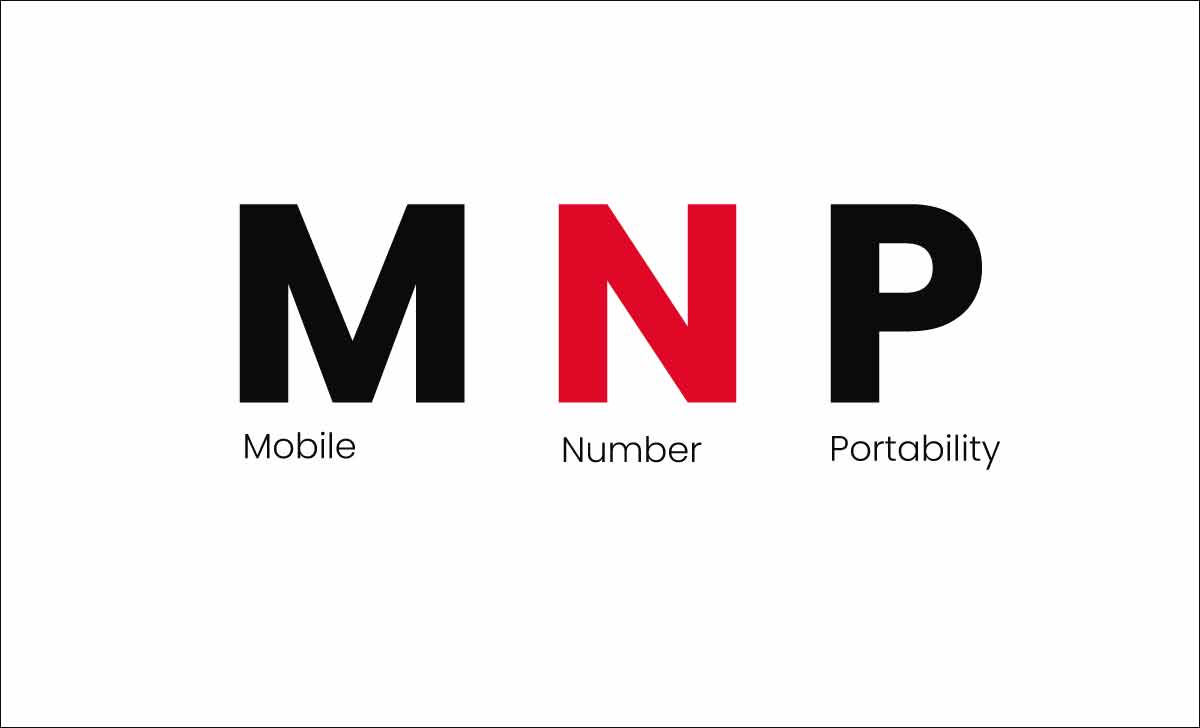
Eligibility to Port from Jio to BSNL
Here are some listed eligibility criteria which must possessed by the subscriber to port their number.
- Subscriber to be in service of current network from 3 months
- There should be no pending recharge plans with the network provider
- Post-paid user has to request for cancellation of their service
- Outstanding balance of the old network may cleared on date
Also Read: BSNL Customer Care Number
Jio to BSNL MNP
Here are the steps which will help you to port your Join number into BSNL network. Firstly, send an SMS from your Mobile Number to 1900 as shown below
- PORT <Mobile Number> to 1900, this is a chargeable SMS
- The Unique Porting Code sent and be eligible for 7days
- Visit the nearest BSNL Office / Retailer with your SMS
- Provide them the SMS and get the new SIM with the New Network
- Process the authentication by providing ID proof and photo for New SIM
- Insert the SIM after the processing and wait for 24 hours to Port
- Porting may completed after inserting new SIM card to mobile.
You may also check, the viceversa porting process for BSNL to Jio Port in simple steps.






