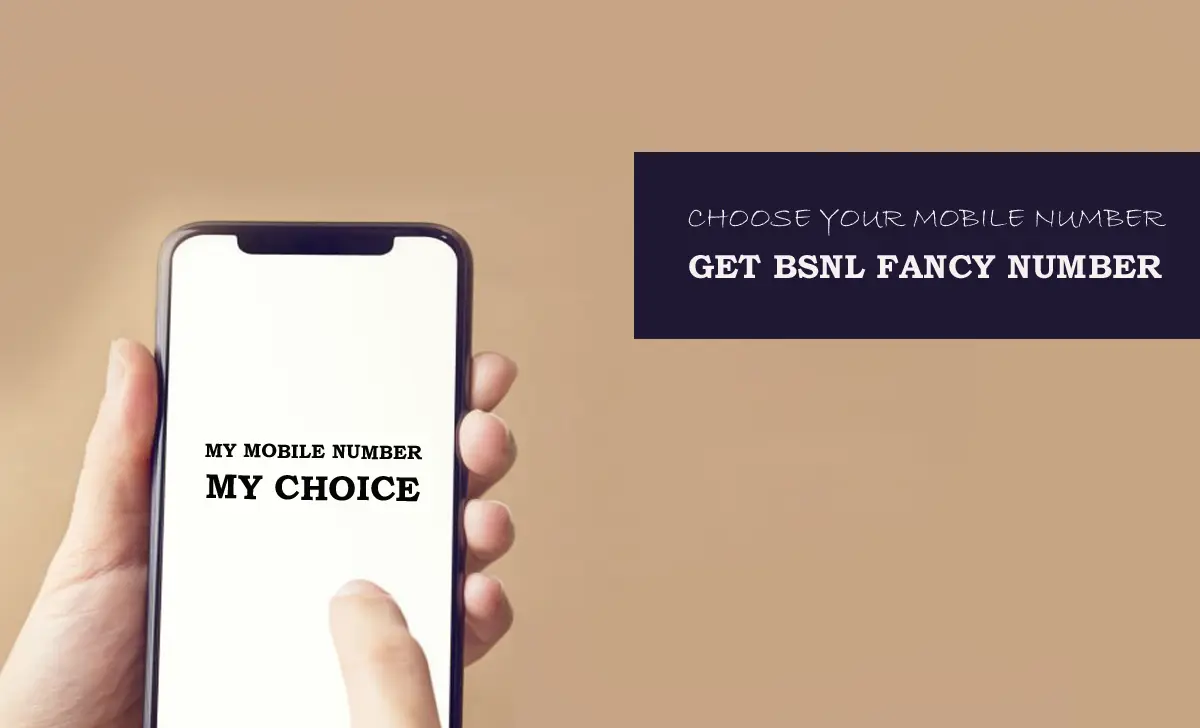
BSNL Choose Your Mobile Number feature allows new subscribers to select their preferred BSNL number when getting a new 4G SIM through BSNL CYMN. This innovative service has gained popularity as BSNL expands its 4G network across India, covering over infinite locations. With affordable BSNL recharge plans attracting customers, let’s explore how you can pick … Read more
BSNL Choose Your Mobile Number, BSNL CYMN, BSNL Fancy Number
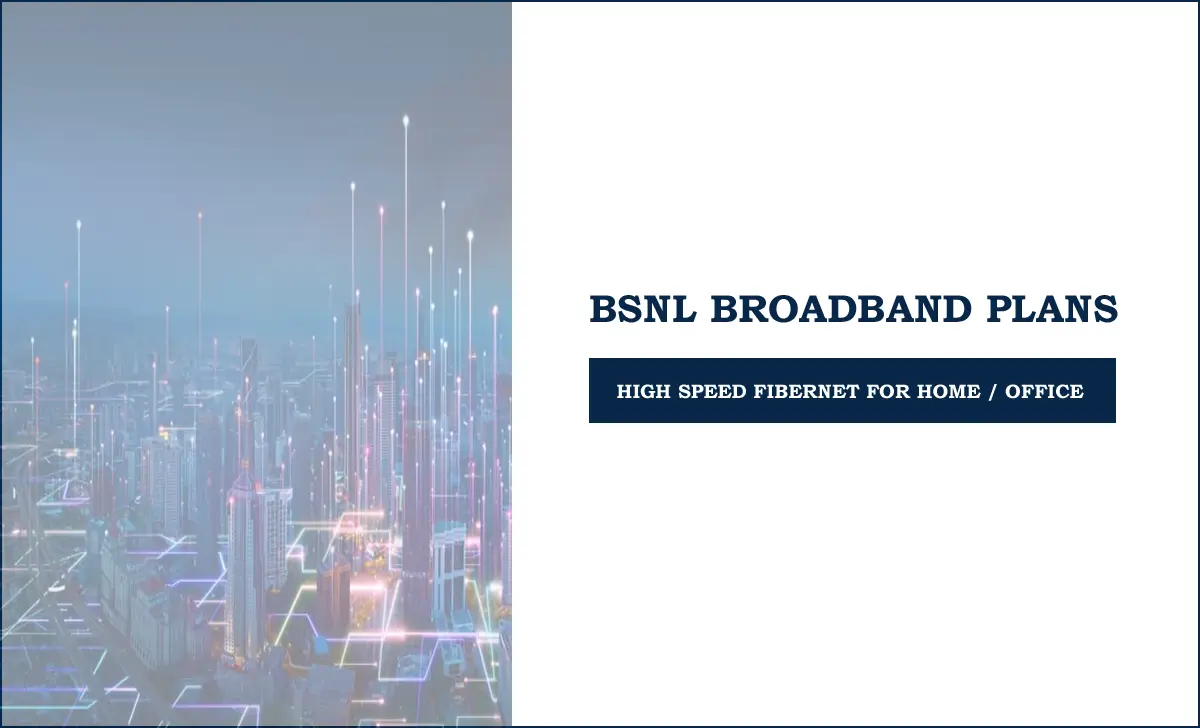
10 Unbeatable BSNL Broadband Plans for High-Speed Internet in 2024
Keerth
The latest 10 Unbeatable BSNL Broadband Plans for Blazing-Fast Internet in 2024 offer a wide range of options for high-speed internet connectivity across India. From affordable packages to premium fiber plans, BSNL caters to diverse user needs with its extensive portfolio of broadband and fiber plans. Let’s explore the best BSNL broadband plans available in … Read more
BSNL Broadband, BSNL Broadband Plans, BSNL Fiber Plans, BSNL Internet Plans

BSNL 6 Month Validity Recharge Plan
Keerth
PAN India Bharat Sanchar Nigam Limited offers a range of BSNL 6 Months validity plan under prepaid recharge segment. These plans are designed to provide users with long-term benefits and convenience, making them an excellent choice for those looking to minimize frequent recharges for moderate and high usage. BSNL 6 Month Recharge Plans Actually, in … Read more